Edge용 확장 프로그램을 대충 만들었다
나는 작년에 고급 마우스를 샀다.

이 마우스에는 엄지 손가락으로 누를 수 있는 버튼이 두 개 있는데, 브라우저에서는 기본적으로 '앞으로 가기', '뒤로 가기' 버튼이다. 그러니까 브라우징 중 뒤로 가고 싶을 때 창의 왼쪽 위 까지 가지 않고 이 버튼만 누르면 된다!
하지만 모든 문제가 사라진 것은 아니었다. 새 탭을 연다면 다시 문제가 생기게 된다.

새 탭을 열면 탭 화면까지 가서 탭을 닫아줘야 한다.
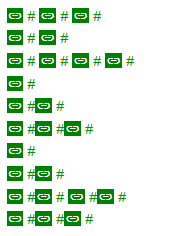
특히 위키질 할 때 취약했다. 죄다 새 탭으로 열리니까 아예 들어가기 싫어졌다.
Create an extension tutorial, part 1 - Microsoft Edge Development | Microsoft Learn
Create an extension tutorial, part 1 - Microsoft Edge Development
Build an extension that pops up the NASA picture of the day.
learn.microsoft.com
마침 확장을 만들어보고 싶기도 했고 해결 방법을 찾아보기로 했다.
내가 잘못 만든 건지는 모르겠지만 예제대로 하면 안 되더라.
하여튼 예제대로 만들면 manifest.json에
- action > default_popup에 상태 표시용 ui를 html로 만들어서 주면 되고,
- content_script에 매 탭에서 실행될 스크립트를 js로 만들어서 주면 된다.
내가 만들고 싶은 건 어느 탭에서든 뒤로가기가 불가능한 탭에서 뒤로가기 버튼을 누르면 탭이 닫히도록 하는 것이다.
마우스 인식은: MouseEvent: button property - Web APIs | MDN (mozilla.org)
MouseEvent: button property - Web APIs | MDN
The MouseEvent.button read-only property indicates which button was pressed on the mouse to trigger the event.
developer.mozilla.org
뒤로가기 가능 판정은: Window.history - Web API | MDN (mozilla.org)
Window.history - Web API | MDN
Window.history 읽기 전용 속성은 History 객체로의 참조를 반환합니다. History 객체는 브라우저의 세션 기록(현재 페이지를 불러온 탭 혹은 프레임이 방문했던 페이지)을 조작할 때 사용합니다.
developer.mozilla.org
탭 닫기는: Window: close() method - Web APIs | MDN (mozilla.org)
Window: close() method - Web APIs | MDN
The Window.close() method closes the current window, or the window on which it was called.
developer.mozilla.org
전체 스크립트는 다음과 같다.
if (window.history.length == 1) {
const BACK_BUTTON_CODE = 8
var recordedButtons = 0
document.addEventListener('mousedown', (e) => {
recordedButtons = e.buttons
});
document.addEventListener('mouseup', (e) => {
if ((recordedButtons - e.buttons) == BACK_BUTTON_CODE) {
window.close()
}
recordedButtons = e.buttons
});
}작동한다.
그리고 이렇게만 만들어 놓으면 ui에서 보여줄 게 없으니 ui단에도 뭔가 기능을 만들기로 했다.
https://gall.dcinside.com/rome/1072209
https://gall.dcinside.com/board/view/?id=rome&no=1072209
gall.dcinside.com
버튼을 누르면 생활수준이 올라가는 게임.

창을 닫아도 숫자가 유지되게 하려면: chrome.storage - Chrome Developers
chrome.storage - Chrome Developers
Build the next generation of web experiences.
developer.chrome.com
전체 코드는 다음과 같다.
const title = document.querySelector('#number');
const button = document.querySelector('#button');
chrome.storage.local.get(["num"]).then((result) => {
title.innerHTML = result.num ?? 0
})
if (button) {
button.addEventListener('click', () => {
var num = parseInt(title.innerHTML);
title.innerHTML = num + 1;
chrome.storage.local.set({num: title.innerHTML})
});
}https://stackoverflow.com/q/2315863/16089754
Does onbeforeunload event trigger for popup.html in a google chrome extension?
I'm writing a google chrome extension with a popup and a background page. The popup subscribes to certain events that the background generates, and I would like to unsubscribe from those events whe...
stackoverflow.com
스토리지 저장을 ui 닫힐 때 한번만 해야 되지 않나 했는데
오버헤드가 거의 없는 것 같아서 대충 매 클릭마다 저장하게 했다.
chrome-types - npm (npmjs.com)
chrome-types
TypeScript definitions for Chrome extensions. Latest version: 0.1.218, last published: 4 days ago. Start using chrome-types in your project by running `npm i chrome-types`. There is 1 other project in the npm registry using chrome-types.
www.npmjs.com
이 라이브러리를 사용하면 타입 예측도 해준다. 타입스크립트 만세.
소스를 굳이 보고 싶다면: hyuckkim/edge-extension (github.com)
GitHub - hyuckkim/edge-extension
Contribute to hyuckkim/edge-extension development by creating an account on GitHub.
github.com
끝.